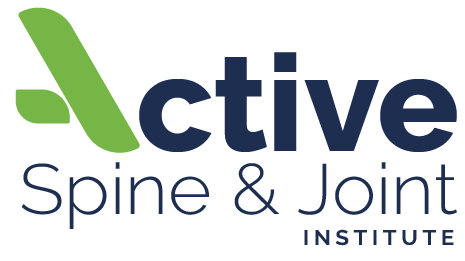Ergonomics and Low Back Pain: How Your Workspace Affects Your Health
In today's fast-paced world, many of us spend a significant portion of our lives working at desks and in front of computers. While this digital age has brought tremendous advancements, it has also ushered in a new set of health concerns. Low back pain, a common and often debilitating issue, can frequently be attributed to poor workspace ergonomics. In this blog, we'll explore the relationship between ergonomics and low back pain, as well as provide practical tips to help you create a more back-friendly workspace.
The Connection between Ergonomics and Low Back Pain
Ergonomics is the study of designing or arranging a workspace to fit the needs and capabilities of the worker. Proper ergonomics aim to reduce stress on the body, enhance comfort, and boost productivity. When your workspace lacks proper ergonomics, it can lead to a host of health problems, including low back pain.
Here's how your workspace can contribute to low back pain:
1. Poor Posture:
Sitting for extended periods in a slouched or awkward position places excessive strain on your spine, particularly the lower back. This can result in muscle imbalances and chronic discomfort.
2. Inadequate Seating:
Chairs that lack proper lumbar support or are not adjustable can lead to discomfort and poor posture, increasing the risk of low back pain.
3. Improper Desk Setup:
A desk that is too high or too low can cause awkward postures that contribute to low back pain, as it forces you to hunch over or strain to reach your keyboard and monitor.
4. Prolonged Sitting:
Sitting for long periods without breaks can weaken the muscles supporting your spine, leading to stiffness and discomfort.
Tips for Creating a Back-Friendly Workspace
Now that we understand how workspace ergonomics can affect your health, let's explore some tips to create a workspace that promotes a healthy back and helps prevent low back pain:
1. Invest in an Ergonomic Chair:
Choose a chair that offers lumbar support and is adjustable to your height. This will help maintain the natural curve of your spine.
2. Set Up Your Desk Correctly:
Ensure that your desk and computer monitor are at an appropriate height. Your monitor should be at eye level, and your keyboard and mouse should be at a height that allows your arms to rest comfortably.
3. Use a Footrest:
If your feet don't touch the ground when sitting, use a footrest to support your feet and maintain proper posture.
4. Take Regular Breaks:
Stand up, stretch, and walk around at least once every hour. This helps reduce the strain on your back caused by prolonged sitting.
5. Maintain Good Posture:
Sit back in your chair with your back and head aligned, shoulders relaxed, and feet flat on the ground. Avoid slouching or leaning forward.
6. Use Ergonomic Accessories:
Consider using ergonomic accessories such as an adjustable keyboard tray, monitor stand, or an ergonomic mouse to improve your workspace further.
Your workspace has a significant impact on your overall well-being, particularly when it comes to low back pain. By making simple adjustments to your workspace and incorporating ergonomic principles, you can reduce the risk of low back pain and its associated discomfort. Prioritizing proper ergonomics not only improves your health but also enhances your productivity and overall quality of life. So, take a moment to evaluate your workspace and make the necessary changes for a healthier, pain-free back. Your body will thank you for it!